Export Devices
The export devices task allows you to export devices to update their details. There are three types of export files:
- Product
- Manufacturer
- Business Unit
- Primary User
- Click Export Devices. The Export Primary User Attributes Window is displayed:
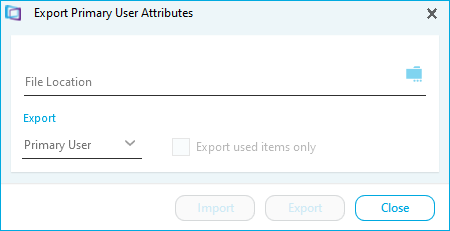
- Click Browse
- Navigate to where you want to save the file.
- Name the export file and click Save.
- Select the Export type. There are four options:
- Select Product to update the product details of the devices
- Select Manufacturer to update the manufacturer details of the devices
- Select Business Unit to update the business unit that the devices are assigned to
- Select Primary User to update the primary users that are assigned to the devices
- Click Export. A message is displayed.
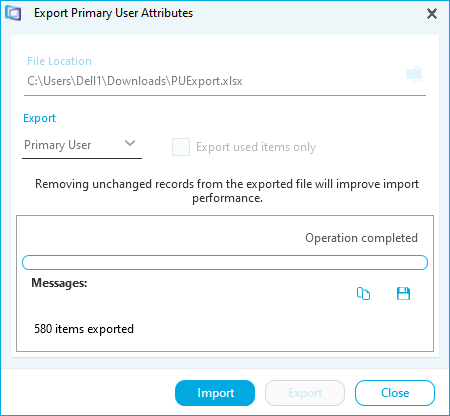
The devices are exported to an excel file. This will open automatically to allow you to start editing the details. Save the file when the edits are complete.
- Click Import to import the updated file back into the devices tab
- Click Close to exit the task without re-importing the changes. Use the See also: Import Primary Users. task to re-import the file when ready.